A high-converting sales landing page is crucial for turning visitors into customers. Whether you’re using WordPress, Shopify, a custom-coded site, or another CMS, our Landing Page Analyzer helps you quickly identify what’s working and what needs improvement.
Advanced Landing Page Analyzer
Analyze your landing page HTML for conversion optimization, SEO, and user experience best practices. Get detailed recommendations to improve your page performance.
Analyzing your landing page...
Comprehensive Analysis Results
Your landing page optimization score
Screenshot Preview
Analysis History
- No previous analyses yet
In this guide, you’ll learn:
- How to analyze any landing page (WordPress, Shopify, custom HTML, etc.)
- Key elements the analyzer checks (CTAs, trust signals, SEO, speed, and more)
- How to fix common issues found in the analysis
- How to export results as PNG for easy comparison
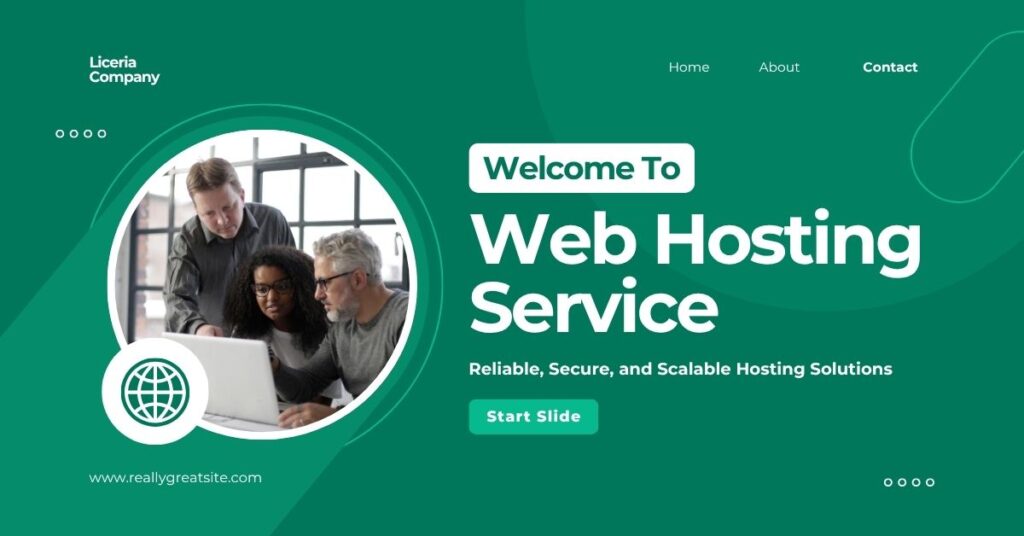
Step 1: Get Your Landing Page HTML
A. If Using WordPress
- Go to your landing page in the WordPress editor.
- Switch to “Text” mode (Classic Editor) or use a Custom HTML block (Gutenberg).
- Copy the HTML and paste it into the analyzer.
For Page Builders (Elementor, Divi, Beaver Builder):
- Right-click on your live page → “View Page Source” → Copy all HTML (
Ctrl+A→Ctrl+C).
B. If Using Shopify
- Go to Online Store → Themes → Actions → Edit Code.
- Find your landing page template (usually
page.liquidorindex.liquid). - Copy the relevant HTML and paste it into the analyzer.
Alternative: Use “View Page Source” (Ctrl+U) on the live page.
C. If Using Webflow, Squarespace, or Wix
- Publish your page (these platforms don’t expose raw HTML in editors).
- Open the live page → Right-click → “View Page Source”.
- Copy the entire HTML (
Ctrl+A→Ctrl+C).
Pro Tip: Use Chrome DevTools (F12) → Elements tab → Right-click <html> → “Copy outer HTML”.
D. If Using Custom-Coded HTML
- Open your HTML file in a code editor (VS Code, Sublime Text).
- Copy the entire content (or
<body>full HTML). - Paste into the analyzer.
For dynamic sites (React, Angular, Vue):
- Use DevTools (
F12) → Console → Run: javascriptCopyDownloadcopy(document.documentElement.outerHTML); - This copies the entire page HTML to your clipboard.

Step 2: Run the Analysis
Paste your HTML into the Landing Page Analyzer and click “Analyze HTML”.
Key Elements It Checks:
| Check | Why It Matters | Ideal Result |
|---|---|---|
| Headline (H1) | First thing visitors see | 1 clear, benefit-driven H1 |
| Primary CTA | Drives conversions | ≥1 prominent button (e.g., “Buy Now”) |
| Trust Elements | Builds credibility | Logos, testimonials, or guarantees |
| Mobile Viewport | Mobile responsiveness | <meta name="viewport"> exists |
| Page Size | Affects load speed | <100KB (for HTML) |
| SEO Structure | Helps Google rank you | Proper H1 > H2 > H3 hierarchy |
Step 3: Fix Critical Issues
Common Problems & Quick Fixes
| Issue | How to Fix | Tools/Plugins to Help |
|---|---|---|
| Weak CTA | Make buttons bold, contrasting, and action-oriented | WordPress: Thrive Architect Shopify: Shogun Page Builder |
| No Trust Badges | Add testimonials, security seals, or money-back guarantees | WordPress: TrustPulse Shopify: Loox Reviews |
| Slow Load Speed | Compress images, remove unused code | WordPress: WP Rocket Shopify: TinyIMG |
| Poor Mobile Layout | Ensure viewport tag exists and test on mobile | Chrome DevTools → Mobile View |

Step 4: Export & Compare Results
Option 1: PNG Export (Best for Visual Comparison)
- Click “Export as PNG” after analysis.
- Download the screenshot (e.g.,
landing-page-analysis-2024-06-15.png). - Compare side-by-side with past results:
- Before/After redesigns
- A/B test variations
- Team presentations
Option 2: JSON Export (For Technical Teams)
- Click “Export as JSON.“
- Import into:
- Google Sheets (for tracking)
- Jira/Trello (to create developer tasks)
- Custom dashboards (via API)
Pro Tips for Different Platforms
WordPress
- Fix Bloated HTML: Use Asset CleanUp to remove unused CSS/JS.
- Improve CTAs: Install OptinMonster for popups.
Shopify
- Speed Boost: Use Swift Page Builder instead of liquid-heavy themes.
- Trust Signals: Add Judge.me for reviews.
Custom Sites
- Automate Testing: Run the analyzer weekly via GitHub Actions.
- Dynamic Content: Test with
?cache-buster=123to avoid cached versions.
Final Thoughts For Landing Page Analyzer
No matter your platform, the Landing Page Analyzer helps you:
✔ Spot conversion killers
✔ Optimize for SEO and speed
✔ Track progress with PNG/JSON exports
Try it now and see your score!










